| 6
| NAVIGATION IN MULTI-LEVEL SPOTS
Visitors
to your spots can't fly through them. Spots have gravity, so if you want
your visitors to be able climb to the upper levels of your spot, then
you will have to provide a path for them to do so.
New Blocks
The HALF Block "h"
The HALF Block is just the bottom half of a FULL block.
The NRAMP Block
"N"
The NRAMP Block is a ramp that rises to the height of a FULL Block, going
up towards the north.
The NBOTTOMRAMP
Block "k"
The NBOTTOMRAMP Block is a ramp that rises to the height of a HALF Block,
going up towards the north.
The NTOPRAMP Block
"K"
The NTOPRAMP Block is a ramp that rises from the height of a HALF block
to the height of a FULL Block, going up towards the north.
Provide
a path onto the roof of your spot.
Change Level 1 of your Tall Spot to look like this:
<LEVEL
NUMBER="1">
###...###
#.......#
##......#
##......#
#K......#
#h......#
#k......#
#.......#
#########
</LEVEL>
Change Level 2 of your Tall spot to look like this:
<LEVEL
NUMBER="2">
###---###
#-------#
#N------#
#.------#
#-------#
#-------#
#-------#
#-------#
#########
</LEVEL>
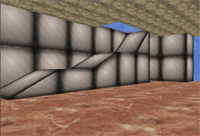
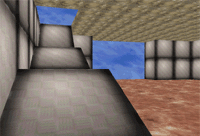 Save your
Tall spot and open it in your browser. You should now be able to climb
the ramps up to the roof!
Save your
Tall spot and open it in your browser. You should now be able to climb
the ramps up to the roof!
|

